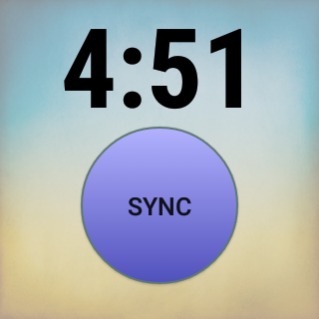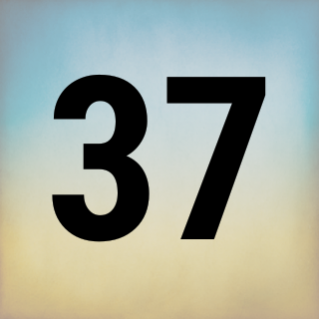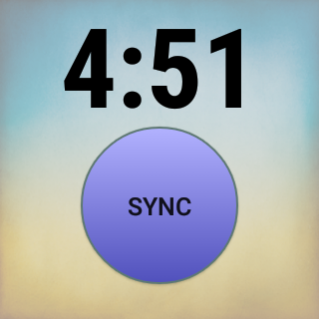Wear Sailing Race Timer
Free Version
Publisher Description
This app turns your Android Wear smart watch into a fully featured sailing watch, with one important bonus feature: it vibrates! Keep your eyes on the sails, the wind and the boats around you while maintaining perfect timing!
(Note: This app does not run on most Samsung watches. It requires Google Wear OS.)
+ Adjust the count down period
+ Sync the countdown to the nearest minute
+ After the start, count up.
+ Time of day, with seconds also displayed
+ Program a start at a specific time of day
In the last three minutes of the countdown, the app uses the signalling scheme from Appendix S of the racing rules. This is used primarily for small boat racing, and the signals are designed to avoid the need for looking at a stopwatch.
3 minutes: 3 long vibrations
2 minutes: 2 long vibrations
1 m 30s: 1 long and 3 short vibrations
1 minute: 1 long vibration
30 seconds: 3 short vibrations
20 seconds: 2 short vibrations
10 seconds: 1 short vibration
5, 4, 3, 2, 1: 1 short vibration each
Start: 1 long pulsing vibration
This app does not use any GPS features, so it is legal to use for all classes of sailboat.
The Sync feature comes in handy for those times when you miss the gun. If you start the countdown a few seconds late, and you can sync it at the prep signal or at 1 minute.
The time of day is determined from the operating system, which is usually synchronized accurately to UTC.
Race Timer is completely free and contains no ads. It is provided as a gift to the racing community. If you like this app, take a look at our Memory-Map GPS Navigation app.
About Wear Sailing Race Timer
Wear Sailing Race Timer is a free app for Android published in the Health & Nutrition list of apps, part of Home & Hobby.
The company that develops Wear Sailing Race Timer is Memory-Map, Inc.. The latest version released by its developer is 1.0.
To install Wear Sailing Race Timer on your Android device, just click the green Continue To App button above to start the installation process. The app is listed on our website since 2017-10-02 and was downloaded 3 times. We have already checked if the download link is safe, however for your own protection we recommend that you scan the downloaded app with your antivirus. Your antivirus may detect the Wear Sailing Race Timer as malware as malware if the download link to com.memorymap.racetimer is broken.
How to install Wear Sailing Race Timer on your Android device:
- Click on the Continue To App button on our website. This will redirect you to Google Play.
- Once the Wear Sailing Race Timer is shown in the Google Play listing of your Android device, you can start its download and installation. Tap on the Install button located below the search bar and to the right of the app icon.
- A pop-up window with the permissions required by Wear Sailing Race Timer will be shown. Click on Accept to continue the process.
- Wear Sailing Race Timer will be downloaded onto your device, displaying a progress. Once the download completes, the installation will start and you'll get a notification after the installation is finished.